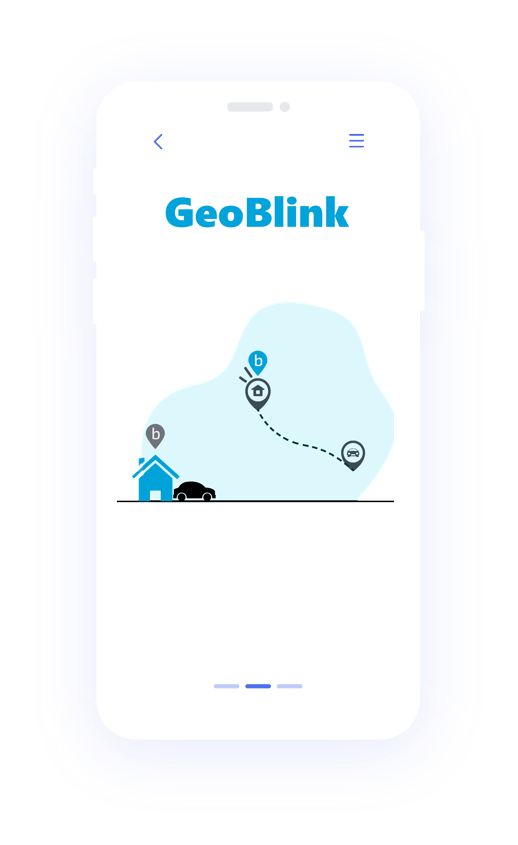Easy To Use
The application interface has been designed to be as simple and intuitive as possible. Even if you're not a technology expert, you can easily use the application without difficulty

Thanks to the GeoBlink features, the Blink Smart security automatically activates when you leave home and deactivates when you return, without the need for manual intervention.
The application interface has been designed to be as simple and intuitive as possible. Even if you're not a technology expert, you can easily use the application without difficulty
The application has been designed to work seamlessly on both Android and Apple platforms. This means that regardless of which platform you use, the application will provide you with the same high-quality user experience
geofencing can be integrated with other home security systems, such as surveillance cameras or motion sensors. This way, you can create a complete and effective security system to protect your home from any threats.


Geofencing is an innovative technology that can be used to make home security more efficient and effective. With geofencing, you can set up virtual geographic areas, or "geofences," around your home. When you leave home and cross the geofence boundary, your Blink smart security system is automatically activated. Conversely, when you return home and cross the geofence, the Blink smart security is deactivated. This way, you no longer have to worry about manually activating or deactivating your Blink smart security.
The geofencing feature of the home alarm allows you to automatically activate and deactivate the Blink smart security when you leave or return home, providing greater protection and security for your home and family.
With the automatic activation feature, you no longer have to worry about manually turning on the Blink smart security every time you leave or return home. This will save you valuable time and effort every day.
The geofencing feature of the home alarm allows you to customize Blink smart security settings based on your specific needs. Additionally, with Pro packages, you can set up a family group to control Blink smart security activation and deactivation, so when someone in the family group enters or exits the geofencing area, the Blink smart security is automatically activated or deactivated.

Geofencing offers many advantages over traditional home alarm systems. Firstly, it allows you to automate the process of arming and disarming your Blink smart security, so you don't have to remember to do it every time you leave or enter your home. Secondly, geofencing allows you to customize when your Blink smart security is armed or disarmed according to your needs. For example, you can set up different geofences for different people or situations, such as when you go on vacation. Finally, geofencing can be integrated with other home security systems, such as surveillance cameras or motion sensors. This way, you can create a complete and effective security system to protect your home from any threats.